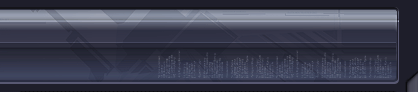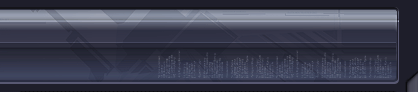|
 |
 |
 |
 |
| Author |
Message |
MsGeek
Community Member

Joined: 19 Jun 2007
Posts: 167
Location: Paranoia City, CA
|
 Posted: Sun Nov 11, 2007 9:59 pm Post subject: Posted: Sun Nov 11, 2007 9:59 pm Post subject: |
 |
|
Here's what I did:

I wanted to preserve the 300DPI-ness of the file, so finding a picture that would work with the file was challenging. I had to run the picture a bit smaller than I would have liked, so I added the notation about "LA Metro Rep-Detect" in the picture.
The red tint added to some of the letters was a royal pain. Perhaps if you were to reconstruct this document you could make the X a separate layer that could be laid over the finished ID. I seem to remember the X striking through the picture as well on the Worldcon ID.
So I'll be bringing it to Woodbury, where they have color laser printers that will yield a high-quality result. Then I get the thing laminated and badabing badaboom I have the ID.
I want to redo the picture, and if you do a new .PSD with the X on a separate layer let me know.
The white lettering is Arial Narrow with pseudo-bolding, and the black ID letters are in OCR A.
_________________
Sushi, that's what she called me. Cold fish. |
|
| Back to top |
|
 |
|
 |
 |
 |
 |
 |
 |
 |
 |
| Author |
Message |
The Loyalizer
Community Member

Joined: 08 Oct 2007
Posts: 742
Location: Down in 4th Sector, Chinatown
|
 Posted: Mon Nov 12, 2007 3:31 am Post subject: Posted: Mon Nov 12, 2007 3:31 am Post subject: |
 |
|
I've rebuilt the PS files for the front and back of the ID, with all relevant elements on separate layers. I've left the Police 995 graphic as is with the internal black lines, but I have included a text layer set at the same size and position if you want to change the text of the graphic (for instance LAPD 995, ect).
You will need to have all the correct fonts installed for the text layers to be editable. The text layers have been given generic numbers and names as placeholders to show size and placement. The files are set to 600 dpi.
Let me know where to send the PS files and I'll send them.
Fonts used:
Spinner
STALKER1
STOMP_Zeroes
Luna Hand
_________________
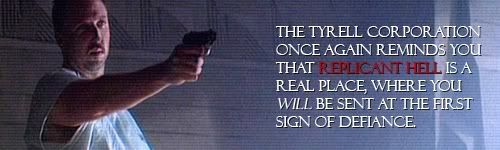
"We began to recognize in them a strange obsession..."
http://fcomin.cgsociety.org/gallery/ |
|
| Back to top |
|
 |
|
 |
 |
 |
 |
 |
 |
 |
 |
| Author |
Message |
svander
Community Member
Joined: 31 Dec 2007
Posts: 178
Location: Seattle. WA
|
 Posted: Wed Jan 02, 2008 4:08 pm Post subject: Posted: Wed Jan 02, 2008 4:08 pm Post subject: |
 |
|
Sadly, many of the posted items on the first four pages are now broken links.
Anyone has access to the cleaned up files for the cigarette pack?
Much appreciated. |
|
| Back to top |
|
 |
|
 |
 |
 |
 |
 |
 |
 |
 |
| Author |
Message |
sethb6025
Community Member

Joined: 22 Dec 2006
Posts: 248
Location: York, PA US
|
 Posted: Thu Jan 03, 2008 1:18 am Post subject: Posted: Thu Jan 03, 2008 1:18 am Post subject: |
 |
|
I have the cleaned up gif and a scan of the Boyards box. Drop me an email at sethb6025 (at) yahoo.com and I'll email them to you. My photobucket settings will screw up the resolutions.
_________________
Wait; I'm having one of those things! You know; a headache with pictures? |
|
| Back to top |
|
 |
|
 |
 |
 |
 |
 |
 |
 |
 |
| Author |
Message |
Kevin
Community Member

Joined: 10 Nov 2006
Posts: 205
|
 Posted: Thu Jan 03, 2008 3:56 am Post subject: Posted: Thu Jan 03, 2008 3:56 am Post subject: |
 |
|
| Hey svander, you could have PM'ed me for the artwork, unless it's somebody else's work that sethb6025 is about to send you. |
|
| Back to top |
|
 |
|
 |
 |
 |
 |
 |
 |
 |
 |
| Author |
Message |
svander
Community Member
Joined: 31 Dec 2007
Posts: 178
Location: Seattle. WA
|
 Posted: Thu Jan 03, 2008 5:23 am Post subject: Posted: Thu Jan 03, 2008 5:23 am Post subject: |
 |
|
| Thanks to both - PMs sent. |
|
| Back to top |
|
 |
|
 |
 |
 |
 |
 |
 |
 |
 |
| Author |
Message |
Kevin
Community Member

Joined: 10 Nov 2006
Posts: 205
|
 Posted: Thu Jan 03, 2008 5:52 am Post subject: Posted: Thu Jan 03, 2008 5:52 am Post subject: |
 |
|
If you look back at page 3 you'll see that I have fixed the links.
Feel free to download the files from there.
All I ask, as usual, is that nobody claim them for their own or try and make money through using them.
I shall be adding some more free files as soon as I get a minute. Things are crazy here after the Christmas break! |
|
| Back to top |
|
 |
|
 |
 |
 |
 |
 |
 |
 |
 |
| Author |
Message |
svander
Community Member
Joined: 31 Dec 2007
Posts: 178
Location: Seattle. WA
|
 Posted: Thu Jan 03, 2008 12:26 pm Post subject: Posted: Thu Jan 03, 2008 12:26 pm Post subject: |
 |
|
Thanks Kevin, those look amazing!
They should be printed at 300dpi then? |
|
| Back to top |
|
 |
|
 |
 |
 |
 |
 |
 |
 |
 |
| Author |
Message |
Kevin
Community Member

Joined: 10 Nov 2006
Posts: 205
|
 Posted: Thu Jan 03, 2008 12:46 pm Post subject: Posted: Thu Jan 03, 2008 12:46 pm Post subject: |
 |
|
Yes, 300dpi.
Good to go.  |
|
| Back to top |
|
 |
|
 |
 |
 |
 |
 |
 |
 |
 |
| Author |
Message |
The Loyalizer
Community Member

Joined: 08 Oct 2007
Posts: 742
Location: Down in 4th Sector, Chinatown
|
 Posted: Thu Jan 03, 2008 5:14 pm Post subject: Posted: Thu Jan 03, 2008 5:14 pm Post subject: |
 |
|
As a good general rule of thumb, any kind of art that's intended for print, should be set up at the final size dimensions (3x5, 11x14, ect) and the resolution set to 300 dpi minimum before any artwork is done.
If you later rez up the image from 72 dpi to 300, not only will you have problems with the clarity of the artwork, but it can also change the size dimensions of your image.
Another factor is what resolution your printer is capable of supporting in the final print out. The ID cards that I did are all done at 600 dpi resolution on screen and then printed through a photoprinter that also prints at 600 dpi. Generally though, I've found that as long as your image document is set at 300 dpi when run through a printer at 600 dpi, you'll get good results. Also if you have access to a vector based program some graphic elements are easier to make, and vector art maintains resolution independent of its scale, although you may need to adjust line weight if you scale it up or down.
Also, if anyones interested, a technique I've used to scale up from 72 dpi to 300 dpi without losing too much image quality is to scale it up in small increments. In photoshop, go to image>image size, then in the dpi box, begin increasing the size in small increments such as going from 72 dpi to 100, then 100 to 125, until you hit 300.
You'll have to check the image after each increment, but it can help when doing an enlargement. I try to avoid doing it by starting the work at the finished size and resolution, but it works in a pinch.
_________________
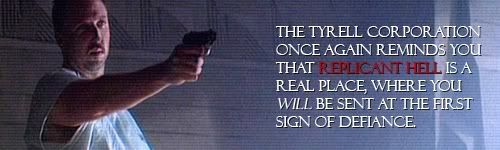
"We began to recognize in them a strange obsession..."
http://fcomin.cgsociety.org/gallery/ |
|
| Back to top |
|
 |
|
 |
 |
 |
 |
 |
 |
 |
 |
| Author |
Message |
Rustyn242
Community Member

Joined: 23 Jun 2007
Posts: 90
|
|
| Back to top |
|
 |
|
 |
 |
 |
 |
 |
 |
 |
 |
| Author |
Message |
Rustyn242
Community Member

Joined: 23 Jun 2007
Posts: 90
|
 Posted: Tue Jan 08, 2008 9:14 pm Post subject: Posted: Tue Jan 08, 2008 9:14 pm Post subject: |
 |
|
Hey, There are still some pictures showing broken links...
not to be a pest.
Also, does anyone want me to post a good scan of the various labels / stickers found in the Blade Runner sketchbook?
- Rustyn
_________________
My Karma ran over my Dogma. |
|
| Back to top |
|
 |
|
 |
 |
 |
 |
 |
 |
 |
 |
| Author |
Message |
Kevin
Community Member

Joined: 10 Nov 2006
Posts: 205
|
 Posted: Wed Jan 09, 2008 3:10 am Post subject: Posted: Wed Jan 09, 2008 3:10 am Post subject: |
 |
|
I just looked back over the thread and noticed that I had accidentally removed the cover of Moni magazine I did. I've replaced it now (page 2).
For those too lazy to go and look for it, here it is. As mentioned previously, the GIF format allows me to make the file nice and small for downloading, but it loses the DPI resolution. Print out at 300dpi.
http://syndime.com/pics/Moni.gif
And here's a handy thumbnail to remind you what it looks like.
 |
|
| Back to top |
|
 |
|
 |
 |
 |
 |
 |
 |
 |
 |
| Author |
Message |
deckardsenigma
Community Member

Joined: 18 Jan 2008
Posts: 43
Location: Los Angeles
|
 Posted: Wed Mar 05, 2008 10:12 am Post subject: Posted: Wed Mar 05, 2008 10:12 am Post subject: |
 |
|
Greetings ~
I folllowed the links.. and they are broken, is there a way, I can obtain these covers?
| Rustyn242 wrote: | Hey, There are still some pictures showing broken links...
not to be a pest.
Also, does anyone want me to post a good scan of the various labels / stickers found in the Blade Runner sketchbook?
- Rustyn |
and yes, I would like to make a request for the various scans, if it would not be too much trouble.
Thanks !
Respects ~
DE
_________________
"Replicants are like any other machine, they are either a benefit or a hazard, if they are a benefit, its not my problem!" |
|
| Back to top |
|
 |
|
 |
 |
 |
 |
 |
 |
 |
 |
| Author |
Message |
Rustyn242
Community Member

Joined: 23 Jun 2007
Posts: 90
|
 Posted: Fri Mar 14, 2008 11:34 pm Post subject: Posted: Fri Mar 14, 2008 11:34 pm Post subject: |
 |
|
Hey. Sorry I have not checked back in a while. Been under some heavy deadlines at work. I'll repost the linked pages in a week- and I'll post the other scans I have.
- Rustyn
_________________
My Karma ran over my Dogma. |
|
| Back to top |
|
 |
|
 |
 |
 |
 |
 |
 |
 |
 |
| Author |
Message |
deckardsenigma
Community Member

Joined: 18 Jan 2008
Posts: 43
Location: Los Angeles
|
 Posted: Sat Mar 15, 2008 12:40 am Post subject: Posted: Sat Mar 15, 2008 12:40 am Post subject: |
 |
|
| Rustyn242 wrote: | Hey. Sorry I have not checked back in a while. Been under some heavy deadlines at work. I'll repost the linked pages in a week- and I'll post the other scans I have.
- Rustyn |
Greetings ~
Thank you very much Sir! ~ 
and no worries, I understand about deadlines and work...  
Respects 
DE
_________________
"Replicants are like any other machine, they are either a benefit or a hazard, if they are a benefit, its not my problem!" |
|
| Back to top |
|
 |
|
 |
 |
 |
 |
 |
 |
 |
 |
| Author |
Message |
SCOFFMAN
Community Member

Joined: 23 Mar 2008
Posts: 126
Location: Spokane, WA
|
 Posted: Wed Apr 09, 2008 1:45 am Post subject: Posted: Wed Apr 09, 2008 1:45 am Post subject: |
 |
|
I was just doing a little research (mainly out of curiousity) about the Boyards cigarettes... didn't come up with a lot, but I did find a few additional images I thought you might find interesting....
Boyards Caporal (plain, no paper designation)
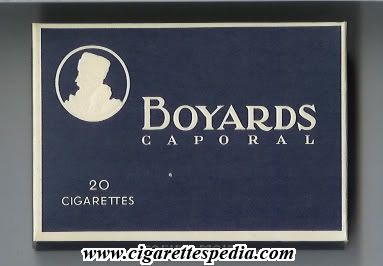
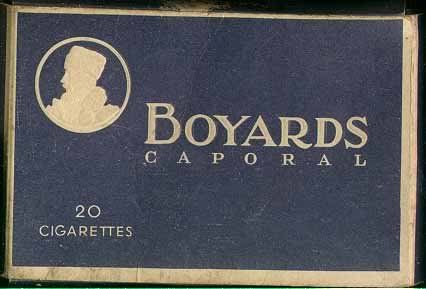
Boyards Caporal Ordinaire Papier Blanc
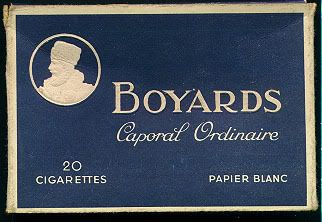
and Boyards Caporal Ordinaire (no paper designation) with a green label
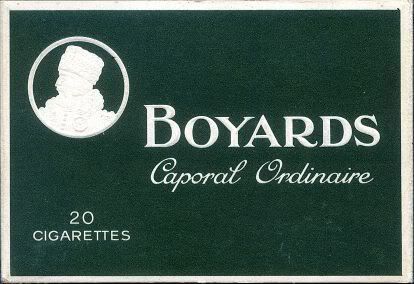
I figured I'd put them up here in case anyone wanted to play around with creating their own variations on the pack... it looks like they had several different types of cigarettes, as well as possibly having changed the look of the pack over time.
Unfortuately I didn't see any images for the sides or the back of these packs, but I'm pretty sure they're going to be similar to the images that repdetect and darknight0667 have already shared.
I too tried printing out and assembling a pack and found that the tray was about 1/8" longer and higher that the sleeve... I suspect due to scaling on the printout even though I had set it not to do any scaling... sometimes the program you use to print with still changes dimensions, so I'll have to play around with it some more.
Anyhow, I hope someone finds these images useful!
_________________
Fiery the angles fell, deep thunder rolled around their shores, burning with the fires of Orc. |
|
| Back to top |
|
 |
|
 |
 |
 |
 |
 |
 |
 |
 |
| Author |
Message |
SKIN JOB 66
Community Member

Joined: 16 Jan 2008
Posts: 2724
Location: FRANCE
|
 Posted: Thu Apr 10, 2008 7:45 am Post subject: Posted: Thu Apr 10, 2008 7:45 am Post subject: |
 |
|
Hi Scoffman,
The green version was designed for the Swiss market. One recently sold on French eBay for 26€... and it was unopened !
Fred
_________________
THE FUTURE IS A THING OF THE PAST |
|
| Back to top |
|
 |
|
 |
 |
 |
 |
 |
 |
 |
 |
| Author |
Message |
SCOFFMAN
Community Member

Joined: 23 Mar 2008
Posts: 126
Location: Spokane, WA
|
 Posted: Mon Apr 14, 2008 10:29 pm Post subject: Posted: Mon Apr 14, 2008 10:29 pm Post subject: |
 |
|
Thanks for that info Skin Job... I had seen on one of the websites that they were also sold in Switzerland, but there was no indication that it was any different from the standard pack...
I did also manage to get the images to print out correctly in size... I also found a card stock that I printed out a test on that I think looked pretty good and was very cheap... i.e. FREE! I simply used a manila letter size file folder. I just trimmmed the edge so they were even, cut it in half and adjusted the print width on my laser printer, and viola! there I had it. Since I already had a box kicking around it cost me nothing and I didn't have to go looking for any special paper. It's got a nice aged yellow look to it, and is a semi-matte finish. If one wanted to make it more matte, a little bit of sandpaper before printing would probably do the trick, like superjedi did.
I just need to print them out in color now... don't have a color laser at home, but have access to a number of them at work...
_________________
Fiery the angles fell, deep thunder rolled around their shores, burning with the fires of Orc. |
|
| Back to top |
|
 |
|
 |
 |
 |
 |
 |
 |
 |
 |
| Author |
Message |
Staar
Community Member

Joined: 04 Feb 2008
Posts: 757
Location: AUSTRALIA
|
|
| Back to top |
|
 |
|
 |
 |
 |
 |
 |
 |
 |
 |
|
You cannot post new topics in this forum
You cannot reply to topics in this forum
You cannot edit your posts in this forum
You cannot delete your posts in this forum
You cannot vote in polls in this forum
|
|
 |
 |
 |
 |
|
 |